Introduction
When we speak to real estate developers or contractors about digital transformation, one of the first questions we hear is: “Where do we begin?”
It’s a fair question.
With so many digital tools in the market, flashy dashboards, and AI-driven solutions being pitched from all sides – it’s easy to feel overwhelmed. While all these solutions are powerful and solve the problem you are looking to solve – they may have a different way of solving it. Or your team may not be ready to handle a software and instead needs to know what to look for first. Or maybe you are currently tight on budget and would first want to see what impact digitalization can potentially have.
But after working closely with teams across the construction lifecycle, and also from our past experiences in the industry we’ve realized this: You don’t start with technology. You start with pain.
You begin where things are clearly broken – workflows that are slow, manual, repetitive, or costly. And you can fix them using simple tools and automations. Later, you bring in structured solutions when the need is clear and the adoption is easier. Sometimes organizations are very tight on budget and are unable to spend time or money to implement new solutions.
Here are five high-impact workflows you can start fixing today and how to go about it.
1. Daily Site Progress Reporting
The problem:
Every site has its own way of reporting. Some use Excel, others rely on WhatsApp updates. There’s no consistency, no standard structure to track work across locations. Someone has to sit and compile individual reports to create a single daily report, and then again compile Daily Reports to Weekly, and then to Monthly reports. But this can be centralized and automated.
How to approach it:
- Standardize what needs to be reported: Task, Location, Quantity, Photo, Comments
- Use a simple Google Form or WhatsApp bot for submission (we help build Whatsapp bots)
- Assign a daily task for a site engineer to fill up
- Gradually roll out to other engineers to collaborate
- Ensure the habit of getting a report per day from site
- Store entries in a Google Sheet, or Airtable and create a dashboard for easy tracking
- Review every day at a fixed time — it builds a rhythm
Why this works:
You don’t need an ERP or a custom-built app to start. A consistent format and discipline will go a long way to get your team accustomed. Once they are settled, they will raise more requests, and this is the perfect time to evaluate tools.
2. Drawing Approvals & Version Control
The problem:
Design consultants keep sharing PDFs. Site teams work on old versions. Files get buried in email chains or multiple folders.
How to approach it:
- Create a shared folder (Google Drive or OneDrive) with versioning
- Maintain a simple log to track: Sent by, Sent to, Date, Remarks, Status. This can be automated using tools like Make.com and n8n automation tools.
- Decide who approves what — and within what time frame
- Start tracking version delays and rework because of outdated drawings
- When ready, graduate to Common Data Environment platforms or Document management systems that support different data types based on your needs.
Why this works:
It prevents errors, saves rework, and builds accountability without needing enterprise software upfront. Teams sometimes need this first hand experience to know what more they would want, thereby creating an automatic request to upgrade to a more professional tool or platform.
3. Material Request & Inventory Workflow
The problem:
Material requests are made on calls or paper slips. There’s no way to track pending orders, expected delivery, or actual stock on site. Site stores team has to dig through folders or files and then cumulate all data.
How to approach it:
- Create a simple Request form and Issue Form digitally. (Google Forms works well. Can also try using Microsoft Form builder, or a no-code application like Zoho or Appsheet)
- Use this Request form for site engineers to raise material demands
- Maintain a tracker that includes: Request Date, Item, Qty, Required By, Status, Delivery Date. This log maintenance can be autogenerated from the form.
- Also use an Issue form to track what material has been issued. This will help teams to compare received vs issued centrally.
- Procurement team gets notifications and updates status in the same sheet.
- Build simple analytics to track delays or over-consumption
- Use WhatsApp to notify when items are dispatched or received. Whatsapp can be integrated with all these applications using simple automation workflows in n8n or Make.com.
Why this works:
You gain visibility without changing team behavior too much. Start simple, and refine later.
4. Subcontractor Billing Tracker
The problem:
Subcontractors often send bills that don’t match what’s actually been completed on site. These invoices come in over email, WhatsApp, or as scanned images. Site teams and finance teams struggle to align on what’s been done vs. what’s being billed — leading to overpayments, delays, and mistrust.
How to approach it:
- Set up a dedicated Gmail ID to receive all subcontractor bills or set a subject.
- Auto-forward these emails to a shared folder in Google Drive (or OneDrive).
- Use a no-code OCR tool like Google Cloud Vision or Nanonets or Docparser to extract invoice details and push them into a Google Sheet.
- Have site teams update weekly progress on the same BOQ items in another sheet – just basic % complete or quantities.
- Compare the claimed vs. verified values and flag mismatches using simple conditional formatting.
- Use Pivot tables to create a basic billing vs. progress dashboard.
Why this works:
You move away from ‘Did we already pay them for this’ billing approvals and start verifying claims with site-reported data. This reduces disputes, creates transparency, and saves valuable time across teams – all without needing to invest in heavy software upfront.
5. Issue Logging and Snag Tracking
The problem:
Snags are jotted on paper, told over phone calls, shared in Whatsapp conversation or forgotten altogether. There’s no follow-up mechanism.
How to approach it:
- Create a Log form using Google Forms or a No Code application like Zoho or Appsheet
- Use the form to log issues: Location, Issue, Photo, Assigned To, Target Date
- Store them in a shared tracker or Google Sheet/ Airtable database
- Update status regularly: Open, In Progress, Resolved, Closed
- Review open issues weekly — use filters to track aging or delays
Why this works:
You build accountability and reduce repeat problems, all without a snag-tracking app (at least initially).
What Happens After You Fix the Habit?
Once you’ve implemented these workflows and created structure, then it’s time to explore software tools for scale. It also will help you know what exactly you want, and what all workflows you can tie in together in an application.
📌 Digital transformation is not a software problem. It’s a workflow habit problem.
Here’s a quick reference of tool categories you can consider once the base is working:
| Workflow | Tool Type |
|---|---|
| Site Reporting | Field Apps, Progress Monitoring Apps, Project Management Tools |
| Drawing Management | Common Data Environment (CDE), or any cloud storage platforms |
| Material Requests | Inventory & Indent Tools, Project Management Tools, Procurement specialized apps |
| Subcontractor Billing Tracker | ERP , Project Management Tools |
| Snag Tracking | Punchlist / Issue Trackers, Quality Tools, Project Management Tools |
Final Thought
Digital transformation doesn’t start with a big strategy document. It starts with a single workflow. A single site. A single habit.
If you’re trying to figure out what to fix and how to do it — that’s exactly what we help companies do at Cognito Consulting. We’re not here to just push software. We’re here to make your processes better. We also use automation tools to help incorporate automation into construction.
Curious what workflow is ripe for change at your company? Let’s talk.
Mail us at chaitanya.b@consultcognito.com